Using the App
To get started, using Mobile Connect, do the following:
1. Log in to Mobile Connect, by entering your System Settings (Server IP/Hostname, Port and whether or not to Use SSL) and User Settings (Username, Password, and whether or not your settings should be remembered).
2. The
User Profile page will be opened. Here, select your wanted
Branch and
Service point, then tap
OK. The Mobile Connect
Start Screen will then be opened.
User Profile
Here you can do the following:
• Select Branch, from the drop-down list.
• Select Service Point from the drop-down list.

If you only have one Service Point configured in your system, this will be preselected. Also note that it is possible for several Users to use the same Service Point.
• Decide whether or not these settings should be Used as default.
• View the Privacy Policy, if this has been configured for your system.
When done, tap OK.
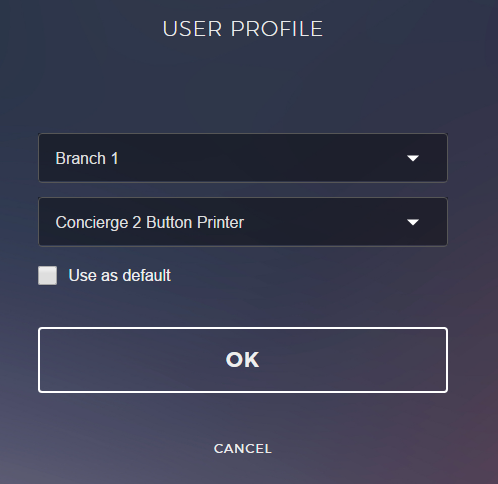
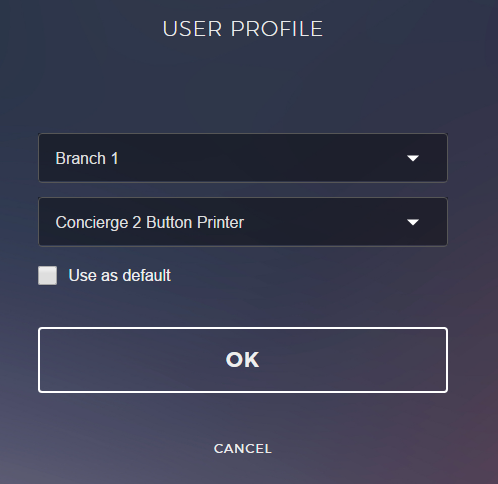
 If you only have one Service Point configured in your system, this will be preselected. Also note that it is possible for several Users to use the same Service Point.
If you only have one Service Point configured in your system, this will be preselected. Also note that it is possible for several Users to use the same Service Point.